This is the MSAI SAAS AI BUILDER wallet address:
CeZAuyGYFMVcaLkhRbVLsajkB4iKDcgL9twbHq1Qpump
You simply copy this address into any of your wallets on Solflare & Phantom (we have included how to download them below).
You will need to own Solana beforehand which you can be purchased very quickly on Coinbase, Binance, Revolut and any other major cryptocurrency exchange platform.
Once you have purchased Solana simply send it to your Solflare & Phantom wallets and select swap to the coin address:
CeZAuyGYFMVcaLkhRbVLsajkB4iKDcgL9twbHq1Qpump
You can also search for MSAI SaaS AI Builder and it should show up with the logo above.
Here is a step-by-step guide for how to buy MSAI SaaS AI Builder ($MSAI)
- To buy this coin you need to purchase Solana, Solana can be purchased very quickly on Coinbase, Binance and Revolut any other major cryptocurrency exchange platform.

On Coinbase.com, click the Buy panel to search and select Solana. On the Coinbase mobile app, search for Solana by typing “Solana” into the search bar. When you see Solana appear in the results, tap it to open up the purchase screen.

Below we have included a simple step-by-step guide to buying the coin.
Step 1: Select SOL
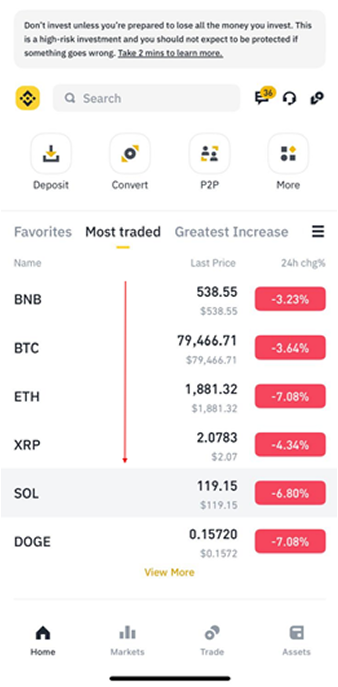
Step 2: Buy SOL

Step 3: Pay for SOL
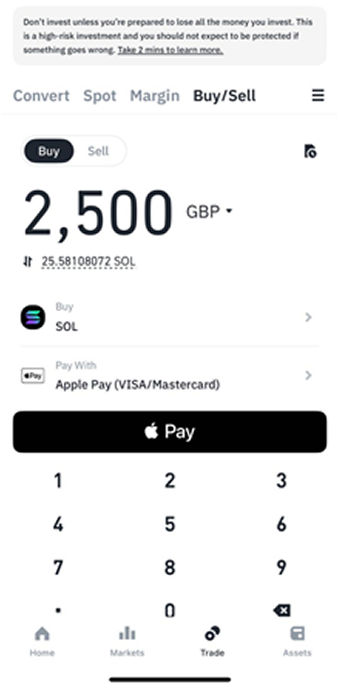
Step 4: Confirm Order
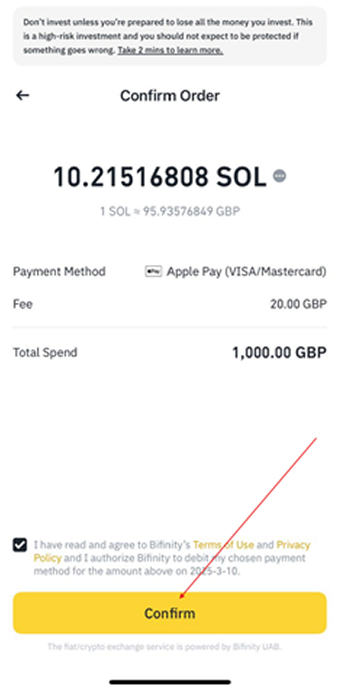

Step 5: Withdraw SOL

Step 6: Select Send via Crypto Network
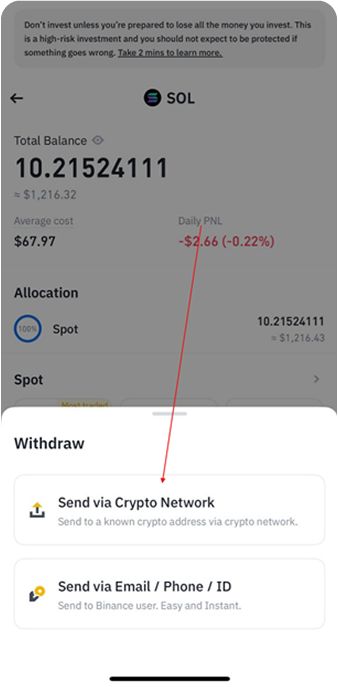
Step 7: Paste Your Wallet Address
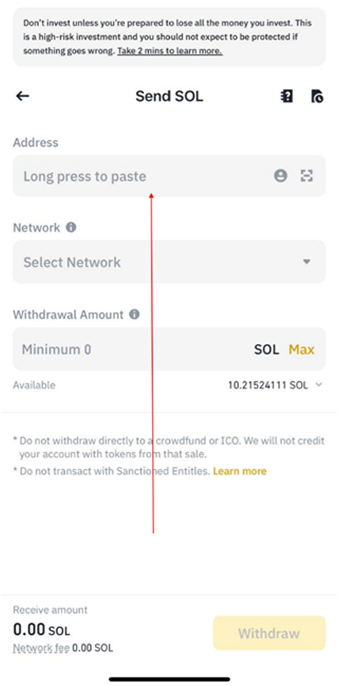
Step 8: Paste Your Wallet Address & Click Withdraw
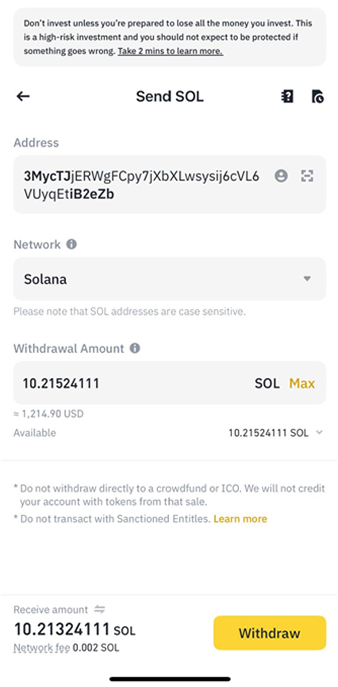
Step 9: Wait 5 Minutes

Step 10: You Can Now Swap Solana for $MSAI
CeZAuyGYFMVcaLkhRbVLsajkB4iKDcgL9twbHq1Qpump
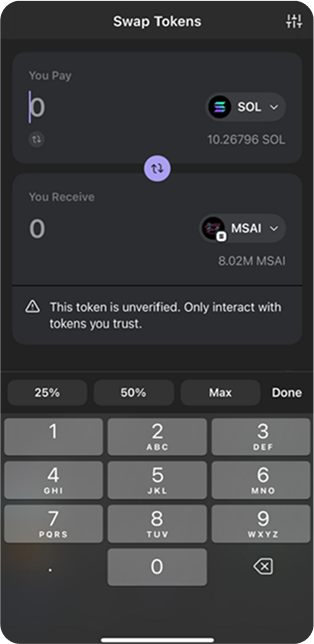
Step 11: Click Swap Now!

CONGRATULATIONS YOU SHOULD NOW HAVE $MSAI!